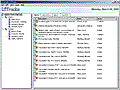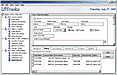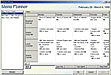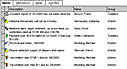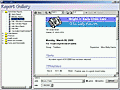This material is from the original liltracks.com website (circa mid 2000).
![]()
Read on to find out more about Li'lTracks, the answer to your childcare software needs!
Click on a thumbnail to see a full size image.
Child and Guardian Information
Li'lTracks uses dozens of fields to store a complete record of each child, from name and address data to emergency contact and allergy information.
Each child can have one or more guardians associated with them. Each guardian record contains address, contact, and pickup authorization information.
For siblings, the "Same as Child" box lets you group guardians with multiple children. Both the child and guardian records include a Notes field so that you can enter a virtually unlimited amount of additional information.
Daily Attendance
It's a snap to manage child attendance with Li'lTracks! You can use the Attendance tab for easy, one click sign-in and sign-out, or use the printed Daily Attendance Worksheet to obtain drop off and pickup signatures.
For each day, you can enter each child's mood and any other additional notes you may have. This information will appear on the Child Daily Report, a summary of the child's day that you can print out and send home with each child.
Other Daily Child Information
You can use Li'lTracks to manage other daily (or at least, frequently updated) information for each child, including vaccinations, medication instructions, accident reports, diaper changes, or other timely bulletins.
Notes fields allow you to enter virtually unlimited data.
Billing and Expenses
Li'lTracks manages independent billing information for each child. You can add and delete payment information at any time. You can also specify recurring billing.
The AutoBill feature makes it a snap to add recurring or one-time charges to all of the children at your center. Powerful reports provide history and balance information for both individual children and your business as a whole.
A built-in Expense List allows you to store and categorize business-related expenses. Find out where the money goes with the Income/Expense Report.
Meals and Activities
Li'lTracks includes a powerful menu planner to make managing meals a snap. Each group of children can have their own meal schedule and meal plan.
Copy and paste functions allow you to easily reuse previous meal plans, while the AutoFill option automatically tries to find good defaults for a new week's menu.
If you're away from your computer, you can use the Meal Planning Worksheet to plan your week in advance, then enter the data in when you can.
The Activities Planner lets you identify, for each group of children, planned activities and goals for each day. Daily activities and meals are included in the Child Daily Report, allowing you to print a professional summary of each child's day whenever the child is picked up.
Alerts
The Alerts tab provides a quick summary of important issues for your center. The alerts tab notifies you of the following conditions:
- Unpaid billing items
- Upcoming/Overdue vaccinations
- Expiring/Expired vaccination records
- Upcoming/Overdue physicals
- Child Medication requirements
- Unreturned accident reports
- Child bulletins
- Upcoming birthdays
Reports
Li'lTracks includes nearly 30 different reports, forms, and worksheets designed to let you get the most out of the system. Context-sensitive reporting means that, for many items, you're only one click away from a professional-looking printout. The Report Gallery offers access to all reports, most with a range of options.
Use reports like the Child Daily Report to provide high quality summary information to parents and guardians. Forms like the Attendance Worksheet can be used to gather data and signatures outside of the system. Let the Daily Plan keep your personnel informed - without sitting in front of the computer.
No Rocket Science Required
Not only is Li'lTracks stuffed with the features you need, it's all wrapped up in an easy to use package. No engineering degree needed!